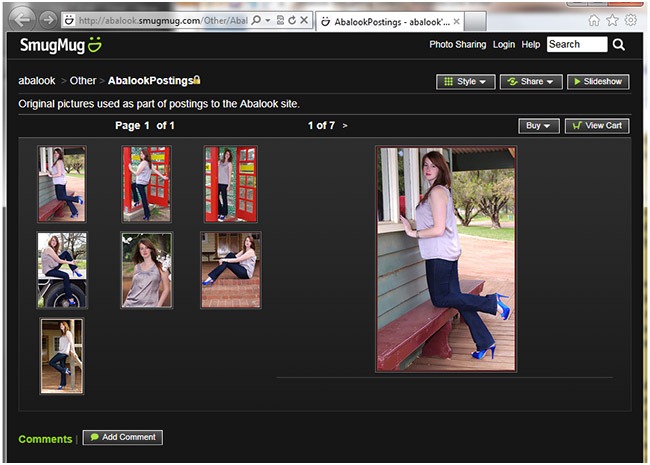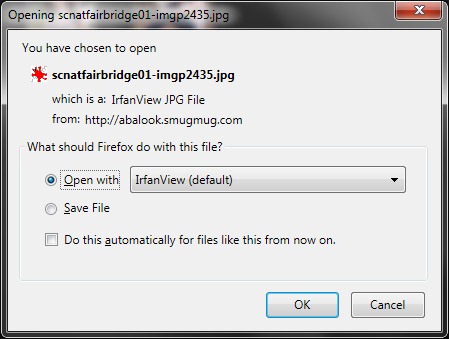All New Abalook SmugMug Gallery
At huge expense (seriously, it’s not free) I have set up a SmugMug gallery where I will start to put my original photographs that you see published from time to time here on the site. This will allow me to make available larger and much higher resolution versions of my original photographs (i.e., photographs that I take) than it is possible to include as part of a site posting.
Note that images I put up in the Abalook SmugMug gallery will generally not be compressed more than 15 percent hence, depending on their dimensions, they will often be significantly larger in file size than the versions posted here. The versions posted here are compressed up to 40 percent (and sometimes more) in order to keep them relatively small, which in turn means the site pages load faster and rack up less download cost.
While download file sizes haven’t really been an issue since ADSL became common about eight years ago, as things tend to do in life, this has now gone full circle and download costs are now a concern again for people connecting over 3G or satellite (i.e., mobile users and many country users). With 3G and satellite it costs (on average) 50 times more to download/upload data. Hence a large decent resolution 0.5MB image that would cost about $0.0006 via ADSL will cost $0.03c (three cents) via 3G or satellite.
Because the cost of downloading data over 3G and satellite is around 50 times the cost of normal in-house ADSL those site authors who know what they are doing compress posted images down as much as they can without impacting the quality of the picture too much. Sites like Facebook and Flickr (for free accounts) do the compression for you, whether you want it or not, because: (1) they want their pages to work as fast as possible for people using them including mobile/iPad users; and (2) they don’t want you using up any more of their valuable disk space than is the minimum needed. Facebook compression can often exceed the critical 50 percent at which point the image can start to get soft and furry.
Sites like SmugMug, which are not free, allow you to post images without them being automatically re-compressed or resized in any way. Pictures are uploaded and displayed in the resolutions and sizes their creator intended. I should note that this is also possible with Flickr if you ‘upgrade’ to a Flickr Pro account.
[As far as I know—but I am not an expert on Facebook by any measure—there is no upgrade possible on Facebook that will allow you to ensure your images are not re-sized, down-sampled, or over-compressed when uploaded.]
What all this means is that if you open a full sized (Original) image from the Abalook SmugMug gallery it might take a little longer to open than you expect because it will not be a 70KB super-compressed image but more like a 300+KB low-compression image.
So … where is the gallery? To open the gallery go here or click on the image below. The gallery is password protected. The password to use the gallery is “brightblueheels”.
At this stage I have uploaded my pictures of the Fairbridge Village shoot of seriously cute niece (SCN) from September 2010. So when the gallery opens it will look something like the following.
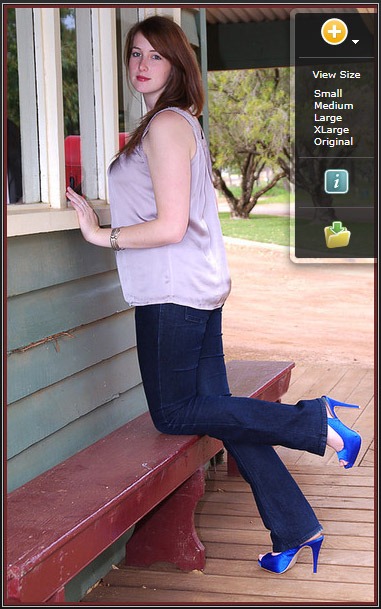
Alternatively you can click on the folder with the green arrow and then you can either open the photograph in your favourite client/server picture viewer or download the full-sized photograph to your PC.
This is shown in the image below where the image is going to be opened on my PC using the client tool IfranView. IrfanView is without doubt my favourite ultra-fast all-purpose client image viewer.
Alternatively I can elect to save the file locally.
As time goes by I will transfer more of my photographs across to the SmugMug Abablook gallery. I may also add in some extra images not featured on the site.
There are other things SmugMug lets you do, such as comment about the gallery, but I have not delved into all the options and possibilities yet. As I discover other capabilities of SmugMug I will let you know.
Let me know of any issues by posting a comment to this site. I can’t test everything all at once and there could be something I have missed setting or set incorrectly. Or something I didn’t try out even though I have spend at least six hours today looking into all the obvious configuration options and trying out as much as I could.
If anyone knows of a Dummies Guide to SmugMug then let me know . Seriously.
Remember you need the password provided above to get into the gallery so only readers of this site can access the gallery—which I guess means about 60 people. Also I have turned off Google indexing of the gallery so it will not be indexed by Google or Bing (because even if it was being indexed people can’t get to it from an index link because they won’t know the password).