Digitising My Photos: Part 1—Doing the Sums for Negatives
As I have mentioned in a couple of previous posts I am gradually working up to scanning my old photographs, both my slides (a.k.a. positives) and film (a.k.a. negatives). I realise this is a massive undertaking and I am still not 100 percent sure I am going to tackle it. But at least I can start the lead-up work, or as we say in project planning—the Front-end loading or FEL activities.
My base plan goes something like this:
- Do negatives first.
- Preview the negatives and work out which ones to digitise.
- Digitise those selected (probably will take a year).
- Do positives/slides second.
- Preview slides and work out which ones to digitise.
- Digitise those selected (probably will take half a year).
Step 2 above needs to be done because I cannot possibly digitise every negative frame that I have—and you will see why that is shortly. So I need to go through all the negative strips and work out which frames are ‘keepers’ and are to be digitised.
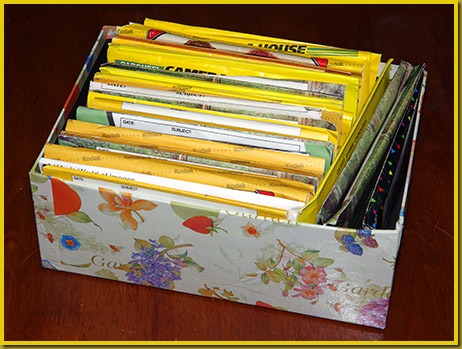
After checking three boxes it seems the average number of wallets per box is 35. As I rarely ever used anything other than 36 frame rolls of negative it is pretty safe to assume that each wallet represents 36 frames. So that is going to be about 1,260 frames per box. There are 22 boxes that we can see on a casual check of the ‘junk room’—but there could be other wallets of negatives stored in some of the other of my photography containers. So I am going to assume a nice round 25 boxes of wallets. So that makes 31,500 negative frames.
From my research on the Web a medium quality frame scan (around 3,000 dpi) takes about eight minutes for the scanner to complete. If I were to digitise all 31,500 frames that would take 252,000 minutes, which is 4,200 hours, which would work out to 1,050 days if I spent four hours per day, every day of the week, scanning them. At about this point you are probably starting to see why I have a Step 2 in the above plan. Obviously I cannot possibly scan every negative frame. And this is just my negatives. I would still have all my slides (positives) yet to scan.
The plan is to preview the negatives and trim the number to be scanned down to about 20 percent or a fifth of all the frames—less if possible. Even then the scanning time alone is going to be 50,000 minutes (which is 840 hours or 210 days at 4 hours per day).
At this point you might be asking something like ‘how is he going to preview negatives?” You can’t hold negatives up to the light and see if they are a keeper or not, and you can’t assess them on a light-table either. The colours are reversed and there is the yellow/orange mask making everything look orange.
I have an idea how I might be able to preview my negatives and I will share that with you in the next post on this matter.
In the meantime following are a couple of pictures we found as we were going through the boxes we checked. This was obviously during one of my black and white phases (all us keen amateur photographers go through a black and white phase now and then). This is SCN’s older sister so that gives you some idea how long ago these were taken.
If you have no idea who SCN is then check out the category “SCN” on the sidebar.


