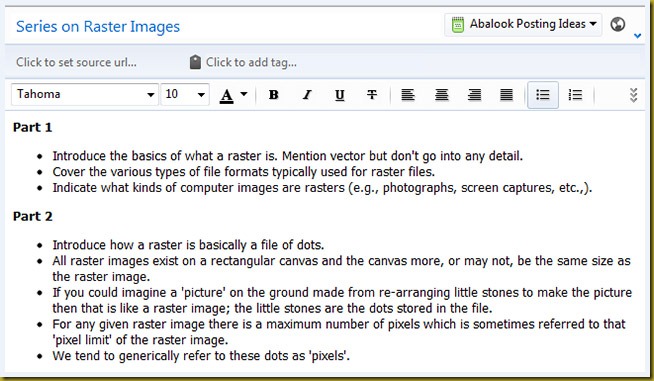Working with Raster Images: Part 1—What are Raster Images?
Almost every week I come across someone who has no idea what they are doing when working with images on a computer. Often they are people who really should know better. Such as someone working in training and preparing training guides or manuals; or someone working in general documentation where as part of their job they need to put images into their documents; or someone working in an area that requires them to publish photographs either as hard-copy or on the Web (and these two uses have very different requirements).
I will confess that understanding all there is to know about computer images is not simple. I once heard that understanding how to work with computer images was about as simple as getting a good grasp on quantum physics. It is probably not quite that hard but there is a lot to know.
But, as my father often said to me, everything is hard until you know how to do it.
I was fortunate to be involved in computing from the very start and back then a good understanding of working with computer graphics was almost mandatory. Additionally, back in the ‘good old days’ I got to attend courses from WordPerfect (remember them), Adobe, Corel, and Microsoft, all of which included components dedicated to understanding the ins and outs of working with computer graphics. This was when these companies used to do the training themselves using their own people; and it was not outsourced to ‘professional’ training agencies—as it is now.
My sincere view is that the outsourcing of training has reduced the quality of the material covered and the quality of the instruction. Back when Microsoft and Corel did their own training using their own people I think there was much more effort put into giving attendees good useful training in their products. They had a passion and wanted people to know how best to use their products. Now, with ‘professional trainers’ the view is that the trainer does not need to be an expert in the product in order to train people how to use it. They simply need good course material to follow and all they have to do is work through that. Well I don’t agree with this at all, but I will get off that hobby horse now and back onto talking about raster images.
Raster Graphics/Images
By far the single best course I have been to where a lot of the lights went on for me when it came to working with computer graphics was the Corel course with the release of version 3 of Corel way back in the early 90s. This was a three day course conducted by Corel in Perth on using Corel Draw and Corel Paint. On the first day the whole morning was dedicated to making sure we all had a solid understanding of vector graphics and raster graphics; and the uses, advantages, and limitation of using each.
So this gets me down to a good starting point. In computer graphics there are only two types of base graphics: vector graphics and raster graphics. I might talk about vector graphics in some other series (these are the types of graphics used in CAD/CAM/CAE, making animated movies, used in games design and font design, and graphs and charts produced by statistical tools such as Excel or Minitab).
But in this series I am going to focus on raster graphics.
The following are examples of raster graphics/images:
- Photographs.
- Screen captures.
- Pictures drawn using a ‘paint’ application.
- Pictures saved from the Web.
- Scanned pictures.
Raster graphics typically have one of the following file extension:
- JPG, JPEG (Joint Photographic Experts Group format)
- GIF (Graphics Interchange format)
- PNG (Portable Network Graphic format)
- TIF, TIFF (Tagged Image/Interleave format)
- PSD (Adobe Photoshop format)
- BMP (Windows bitmap format)
- CPT (Corel Photo Paint format)
There are many others, including all the RAW format files used by high-end digital camera, but those listed above are the most common file types for raster images.
The following two images are raster images at their source.
This first example is a screen capture of Evernote where I have outlined the ideas to write about in this series on rasters. This grab only show the first two parts but I have four parts outlined so far.
This next example of a raster is a photograph taken using my Pentax K-5. I took the picture just now. It is of a pet rabbit that is out on my veranda that belongs to my son and his girlfriend. I am not too sure but I think the girlfriend made him get the rabbit and it is some kind of test to see if he can keep it alive and healthy.
It is about 35 degrees centigrade out under the veranda at the moment so I hope it going okay. Rabbits like heat I think—don’t they?
This picture is just a quick snap so please do not judge it too harshly.
So watch out for Part 2 where I will go over some riveting notes about how raster files are made up of lots of dots; square ‘dots’ to be more precise.