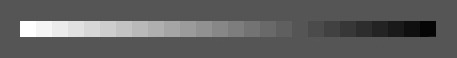Old Passenger Rail Car at Woodbridge (Midland)
I feel it is time for a photography post.

As far as I can work out it is on a unused section of rail that used to go into the old Midland rail maintenance yards. The real estate that once comprised these yards has now been carved up and put to other uses. Part has been used for modern two and three level apartments and units, and part has been used for offices.
The sides of the carriage are covered with graffiti. One can only assume that this was and intended outcome.
If you look in the front windows of the carriage you can see the reflection of the apartment building that is across the road (on my left). As much as I check the image in the viewfinder before I take it I did not notice this at the time I pushed the button. Not that I could have done anything about it really—assuming I wanted a picture from this angle.
With all the colours available in this picture it was not easy working out what colour to sample to use as the border. In the end I used the rusting railway line as the border sample.

The location of this carriage is not far from the Woodbridge Coal Dam that I posted about before (here).
Following is a brightness strip so you can check that your monitor is correctly adjusted in relation to brightness for viewing pictures. While this does not help with making sure your screen is colour-correct it will assist in checking that at least the brightness is about right.
With relative ease you should be able to make out each of the 26 graduations of greyness in the strip above starting with white at the left and finishing with black at the right. If you can’t make out the first two or three graduations at the left then your monitor is adjusted too bright or the gamma is set wrong. If you can’t distinguish between the last two or three graduations of black on the right-hand side then your monitor is adjusted to dark.