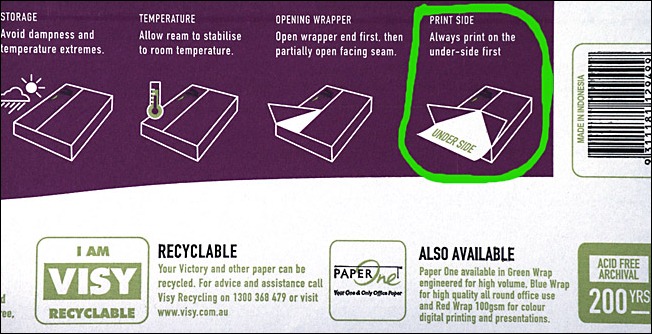Paper’s Upside (Front)
It seems to be lost knowledge that there is an upside (a.k.a. the front or shiny side) and a downside (grainy or back) to all cut-sheet paper. Back in the days (about the mid 80’s) when computers changed from printing on continuous fanfold paper to printing on cut-sheet A4 (or in America, Letter sized paper) laser printer manufacturer’s salespeople made sure you knew to always use the paper “up-side” (front) first.
When using embossed or letterhead paper it is pretty obvious which is the front, but it is not so obvious with your plain ‘vanilla’ ream of white paper—or plain any-other-colour paper. But even plain paper has a front and a back, or an upside and a downside.

In addition to this front-towards-the-seam standard all paper manufacturers also indicate on their packaging which is the upside of the paper. They might do this with a small, or in some cases not so small, note printed on the packaging. Other manufacturers simply put an arrow on the side of the packaging pointing towards the front to indicate which way the paper should be printed on first.
How come paper has an up-side?
There are two key reasons why paper has a front and a back or a shiny and a furry side.
First Reason: During the making of all paper the paper acquires a grain. This is caused by the cleaning and bleaching processes where water is forced through the paper from top to bottom as it goes along the paper-making process line. The grain thus produced does not run along the paper but instead runs top-to-bottom through the paper vertically. This results in one side of the paper having a neat flattened ‘shiny’ finish, and the other side having a fuzzy ragged finish (relative to the shiny side) where the water came through.
Second Reason: After acquiring a grain during the cleaning and bleaching, next comes dewatering. For dewatering there are steel-press rollers on one side and felt water soaks on the other. The felt water soaks are used on the down or furry side of the grained paper, and the steel-press rollers are applied on the ‘top’
The outcome of this is that the shiny side becomes flatter and shinier, and the fuzzy grainy side remains much as it was during cleaning and bleaching.
This is why the up-side of paper is sometimes referred to as the ‘rolled’ side.
There used to be a highly magnified cut-edge image of a page of paper once that clearly showed the rolled side versus the furry side; however my attempts to find this image using Google and Bing have failed. If anyone has a copy of this image then please post it somewhere and let me know (via e-mail or a comment) and I will update this post.
--------------------------------------------------------------------
There are two reasonably important reasons why you should always do what it says on the ream of paper and put the paper in your printer so that the ‘shiny’ side or front is printed on first.
(1) The front is flat—Better to print on
When used in a laser printer or with an inkjet printer it does make a difference whether you print on the rolled side first or not. In the case of inkjet printers the inks will bleed or blot much more when you print on the furry side compared to the rolled side. This is most noticeable when you print fine lines or text. It is less noticeable, practically unnoticeable, when your print images or pictures (using standard non-coated papers). This bleeding/blotting of the inks becomes even more obvious if you print on the back side of the paper and the paper has become slightly moist—as all paper does once it is opened (due mainly to the clay content in the paper). This is because the furriness of the paper makes the paper much more absorbent when it becomes slightly damp; it actually makes it a bit like blotting paper—for those that know what blotting paper is/was.
Printing on the back side or furry side of paper also impacts the quality of laser printer output although it is much less obvious than with inkjet printers. Even so, I understand that there are some people with very sharp eyesight who can instantly tell when paper has been printed on upside down in a laser printer. I am not one of them.
The instructions on this ream of Victory paper make it a bit confusing by saying “Always print on the under-side first”. They even have a picture showing the ‘under-side’. But this is not technically the under-side at all, because the side facing the seam is the front or the up-side of the paper. Fortunately anyone who follows these instructions will end up putting the paper into the printer, fax, or copier the right way up, even though the language is a little confusing.
(2) Curling Characteristics
When paper is being made it is rolled onto huge paper rolls before it goes to the next stage of being cut—or sized—into A4, A3, Letter, or whatever sizes, for packaging and sale. It can be left on these rolls for many months as it is shipped from manufacturing to sizing. Often the manufacturer of the paper is not the company that will size it.
As a result of being left on these rolls for long periods of time and that one side is shiny (the outside as it is wrapped on the rolls) all paper has pre-defined predicable curling characteristics. These predictable side-to-side and front-to-back curling characteristics are taken into account in the design of the printer paper path by printer manufacturers—especially in the case of laser printers that do in-printer duplexing (double-sided printing). Seriously! I kid you not.
If your printer seems to be suffering from a large amount of paper jams then check that you are putting your paper into the paper tray the right way up.