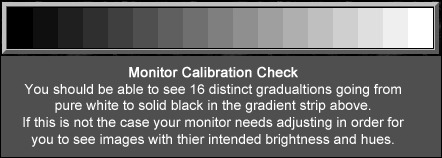Single-shot HDR Using Unified Color’s HDR Express
[[Note that the following images may take a few seconds to load as they have been produced using only 15% JPEG compression in order to preserve the quality of the images to provide a better comparison]]
After doing my post on “Single-shot HDR” (here) I decided to download the trial copy of Unified Color’s HDR Express tool. This is a tool dedicated to creating HDR images.
Following are three pictures for comparison. The first is the JPG as produced by my Pentax K-7. The second is the HDR I produced using PSE8 without making any adjustments (see my previous post about making a Single-shot HDR). The third was produced using HDR Express and selecting the “natural” pre-sets.
(1) The JPG as produced by my Pentax K-7 with all settings at “normal’.
(2) The “basic” HDR I produced using PSE8.
(3) The HDR produced using Unified Color’s HDR Express trial copy selecting the “natural” options.
The “natural” HDR Express picture has a darker sky than that made by PSE8 however the flowers and foliage have turned out much the same. There is a tiny bit more saturation of the flowers in the PSE8 HDR, but not so much that the casual observer would pick it out.
Remember that both of the above HDRs are basically a result of what might be considered the default settings in both PSE8 and HDR Express. HDR Express provides you with a number of pre-sets other than “natural”. Following are examples from HDR Express using some of the other pre-sets.
(A) The “Dreamy” pre-set.
(B) The “Vivid” pre-set.
(C) The “Linear” pre-set—I actually prefer this one to the “natural” setting first used. With this setting the foliage is softer and the flowers are closer to their actual colour as I saw them when I was taking the picture, and yet the picture retains that solidness that HDRs have.
(D) And finally the “Black and White” pre-set; just for fun—because it was there.
There are number of other pre-sets and once you get the hang of it you can mix and match the various sliders provided within HDR Express to make any number of other HDR merge variations.
It is all quite fun really. Almost enough to make you pack your camera in the car and go and take a whole pile of pictures around the place so you can come back and see what they look like when you HDR them using HDR Express.
Remember also (see here for more information on this) that the above example HDR was done using a single RAW image from which I fabricated the –2 and +1 exposures to give me the three exposures I needed to do a HDR in the first place. It would be interesting to see what fun I could have with HDR Express if I actually had a ‘proper’ set of images from which to make a HDR.
For anyone interested the HDR Express page at Unified Color can be found here. If you want to download and try the 30 day free trial, which is what I used to do the above, then that can be found here. HDR Express is normally US$99 but if you buy a copy before December runs out and use the coupon code “Holiday2010” then you get 15 percent off (US$14.85 discount).