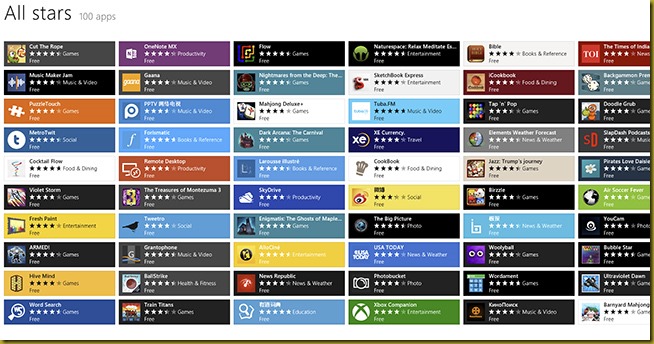Eight reasons you might want to consider Windows 8
It is over a year now since Windows 8 was formally released on the 1st of August, 2012 (although general availability was more like mid-October). If you have not already upgraded to Windows 8 then following are eight reasons to factor in the next time you are considering it.
But remember, Windows 8 has a very different interface to Windows 7, so you also need to consider the learning curve for using the new touch-first interface. Windows 8 doesn’t require a touch screen to use it but using it without a touch-screen interface will mean you will need to learn a few hot-keys in order to get around.
‘New’ Windows Explorer
Windows Explorer in Windows 8 has undergone a number of significant upgrades and performance enhancements.
It has the new ribbon user interface that should make a lot of things easier to find, especially for non-technical users of Windows.
The new Windows Explorer will mount ISO and VHD optical media images without the need to download and install other software. You can then access them just like normal file structures.
Faster File Copying
File Copy and File Move have been basically re-written in Windows 8.
If you do a lot of file copying, such as copying bulk files from SD cards to disk, or disk to network, then Windows 8 might be for you. File copying with Windows 8 is not only faster it is more reliable.
File History
This feature is not enabled by default. To use it you need to enable it, but this feature will automatically keep previous versions of documents that can then be accessed using the new feature called File History.
Seriously Fast Boot-up
Forget the average one minute (plus) boot up that you expect with Windows 7. On the slowest of supported PC configurations Windows 8 boots up in about 8 seconds. On my Surface Pro and the Sony Touch-screen Vaio we have it boots up in about 3 to 5 seconds.
You no sooner turn the PC on and Windows 8 is asking for your login credentials.
All the New ‘Free’ Apps
Windows 8 has the new ‘Metro’ or RT component that is sort of like, but really nothing like, an Android or iOS overlay on Windows. From this ‘Metro’ overlay you can access the new Microsoft Store which currently contains 100,000+ apps—many of which are free.
More apps are being added to the Microsoft Store weekly.
It is obviously impossible to show 100,000 apps here, but to give you some idea following is a random screen of apps on the Top 100 All Stars list.
Windows 8 is more secure ‘out of the box’
As you would probably expect of a new operating system, Windows 8 has numerous new security and protection mechanisms built in that Windows 7 does not have.
Windows Defender now includes integrated anti-virus protection on top of the previous anti-malware filters, and the SmartScreen malicious download protection code is now in the operating system (whereas on Windows 7 it is only in the Internet Explorer browser).
Storage Spaces
Storage Spaces are new in Windows 8. In order to create a Storage Space you first set up a ‘pool’ of storage from various locations accessible to the PC. So a pool could be set up from internal hard disks and USB-connected external hard disks. Then, using this combined storage you can allocate virtual storage spaces and each of these storage spaces can be configured slightly differently depending on how you want to use them.
Storage Spaces support “thin provisioning” which mean you can allocate storage spaces larger than the currently available disk space. The extra space will only be required to be provided as the available physical disk space runs low.
A single Storage Space can be 63TB in size.
So why would you bother with Storage Spaces? Well Storage Spaces provide a trick that I have not mentioned. Storage Spaces can be configured with resiliency.
A Storage Space could be configured as a ‘two-way mirror’ which would ensure your valuable data is written twice and on separate disks. Hence if you have a disk failure you would not lose any of your data.
The other Storage Space configuration is known as ‘parity-based storage’. This requires a minimum of three hard disks to be in the pool. Any one disk in the pool can fail and you still won’t lose any data.
SkyDrive is integrated
With Windows 8 connectivity to Microsoft’s SkyDrive in-the-cloud is integrated. This makes using SkyDrive more seamless and intuitive.
For those who have no idea what SkyDrive is I plan to do a post on it sometime in the near future.