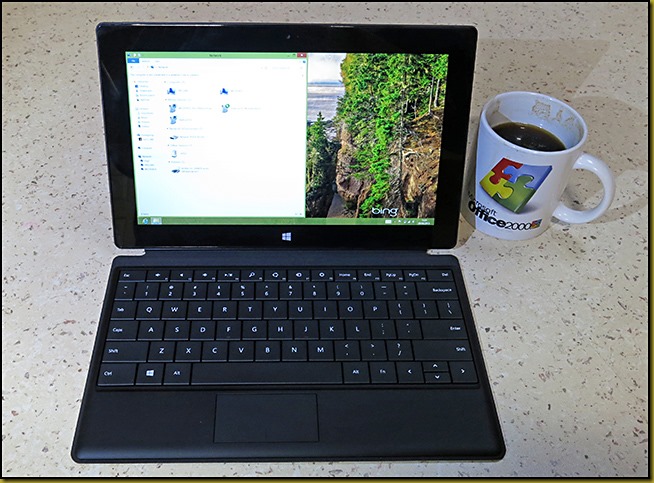Seems I am now the owner of a Microsoft Surface Pro
As regular readers would be aware I have been investigating the Microsoft Surface Pro with the plan to maybe buy one at some stage.
Well it seems that my wife and son decided to make that decision for me and they have bought me a Surface Pro for my recent birthday. So now I have a Surface Pro—like it or not. Also, as my wife paid for it, that means I basically bought it for myself.
I have had the Pro for two weeks now and I am pretty happy with it so far. I have installed Microsoft’s Live Writer on it and I am keying this posting up using it. I have the Type Cover style magnetic-attach real-feel keyboard and I am happy to report that the key spacing seems to be standard so, as a touch-typist, the keyboard ‘works’ for me.
The following picture shows my Surface Pro with the Type Cover keyboard. I put the cup of coffee in the shot so you can get some idea of the size of the Surface Pro.
Considering the size this is pretty amazing The Surface Pro runs the Intel i5 with a 128GB SSD using Windows 8 Pro. Processing power-wise the Pro is technically more powerful than my desktop PC.
When I initially unpacked it I thought it was ‘too’ heavy and would not be suitable for use sitting in my lounge chair in front of the TV. But as it happens it works out perfectly. I doubt that the design engineers purposefully designed it this way, but with the stand flap out I can rest it perfectly balanced and supported hooked over my left hand and use it with my right hand, and the weight is not an issue when it is ‘held’ this way.
I have not installed Adobe Photoshop Elements on it yet. I will probably do that this weekend; time permitting. Unlike a lot of tablets and ultraboooks the screen colour seems to be reasonably close to ‘colour correct’ but I won’t know how ‘colour correct’ until I run a few tests on it. But hopefully it is correct enough to do basic photo editing.
The Type Cover includes a track pad and my initial thought was “Why put a track pad on the keyboard when this is a touch screen device?” But it actually works out surprisingly useful and I find using a combination of the touch screen and the touch pad is actually almost perfect for the way I work.
One of the main complaints around the Internet about the Surface Pro relates tot the battery life. Some people are reporting two hours is the best they can get. Others are saying three, and a few are saying four at the absolute best. At this stage I am getting somewhere between 3.5 and 4.0 hours. Not really that great for a modern tablet-style device, but then you have to factor in that the Surface Pro is using a desktop-class i5 processor. Also the screen is full 1080p and it takes a little more power to light up all those pixels.
The Surface Pro 2, possibly to be released sometime before Christmas (but Microsoft are being a bit coy about the timing) will use Intel’s latest low-power version of their desktop-class processors. This is expected to double the battery life for the Surface. Sure … I could have waited for the Surface Pro 2 but you have to make a decision and dive in at some stage and it looks like I am diving in now.
Okay. Enough about my new toy. Now to connect to the Internet via my Nokia 720 Windows Phone and upload my first ever post keyed up using Live Writer installed on my new Surface Pro. Here goes . . . .