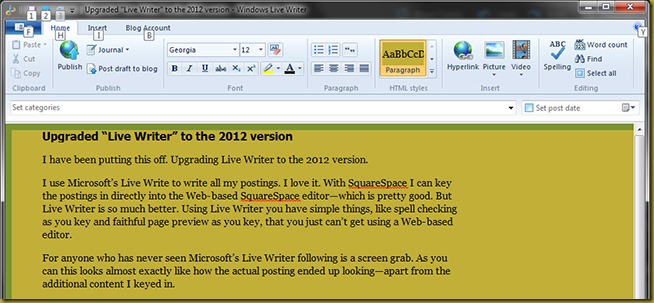Upgraded my “Live Writer” to the 2012 version
I have been putting this off. Upgrading Live Writer to the 2012 version.
I use Microsoft’s Live Write to write all my postings. I love it. With SquareSpace I could, if I wanted to, key the postings directly into their Web-based SquareSpace editor—which is pretty good. But Microsoft’s Live Writer is so much better. Using Live Writer you have simple things, like spell checking as you key and faithful page preview as you key. Little things that you just can’t get using a Web-based editor.
For anyone who has never seen Microsoft’s Live Writer following is a screen grab. As you can see this looks almost exactly like how the actual posting ended up looking—apart from the additional content I keyed in.
You can also see exactly how the placement of images is going to work out.
It’s great.
But up until now I have been using Live Writer 2010 because I was worried about upgrading to the 2012 version. Little annoying things always go wrong when you upgrade—you know what I mean.
But, so far, everything is fine. I have upgraded to Live Writer 2012 and everything seems to be okay.
By the way, Microsoft’s Live Writer is free. Doesn’t cost a penny. It is part of the Windows Essentials kit of free applications.