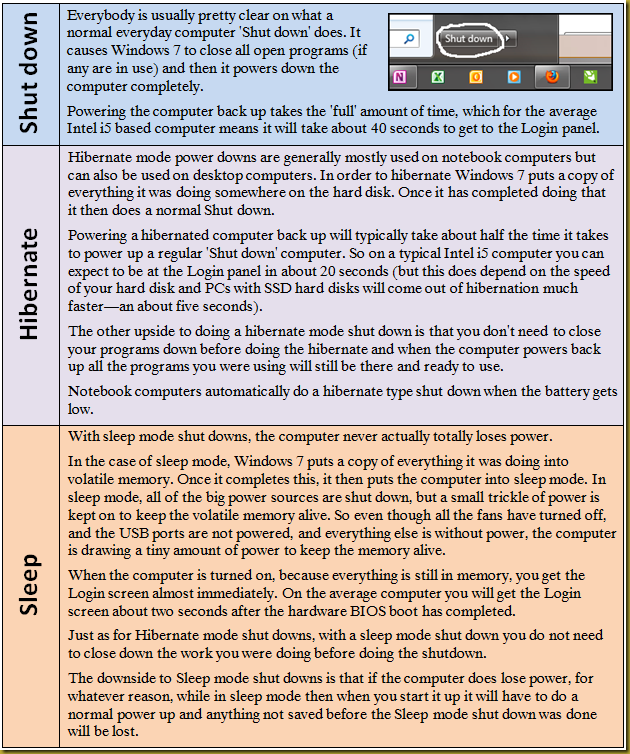Windows 7 Hybrid Sleep Mode for Desktop Computers
A little known and little used feature of Windows 7 is its ‘hybrid sleep’ mode. Hybrid sleep mode actually first appeared in Windows Vista.
Before I drill down into Windows 7’s hybrid sleep mode I will just refresh you on the differences between the standard ‘Shut down’, the ‘Hibernate’, and the ‘Sleep’ methods of turning your computer off. If you already know all about ‘Hibernate’ and ‘Sleep’ mode then you can skip reading the following table.
Windows 7 has a mode called hybrid sleep mode. This method of shutting down was designed primarily for desktop computers.
As the naming suggests it is a combination of hibernate mode and sleep mode. If you do a hybrid sleep mode shut down with Windows 7 then before it shuts down it writes everything it needs to both to the hard disk and into volatile memory; and then it shuts down.
When the computer is turned back on it starts up as if a ‘sleep’ mode shut down had been done. So the Login panel is up about two seconds after the BIOS boot completes—almost an instant on. But if while the computer was ‘Off’ something happened to the power supply, such as someone accidentally turned the power off at the switch or there was a power outage to the house, then Windows 7 will do a ‘hibernate’ style start up using the copy it stored on the hard disk.
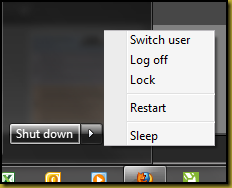
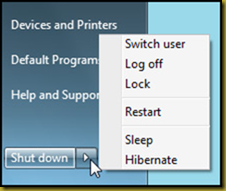
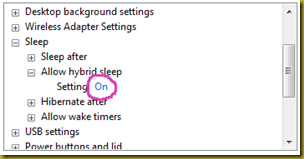
Once the Hybrid sleep setting is set then when you select Sleep from the Windows 7 Shut down menu a hybrid shut down will be done.
I use the hybrid shut down most of the time because I like the instant start up when I turn my computer on, but I generally do close down my programs before shutting down (although not always), and I do perform normal full shut downs about once a week to make the computer do a full re-boot when it starts up—just to clear out any cobwebs that might be forming.