The 7 Deadly Sins of Using Microsoft Word
Back in my post “Word Processing Tip: The Non-breaking Hyphen” (here) in a ‘sidebar’ at the bottom I mentioned the 7 deadly sins. The 7 deadly sins referred to are ‘the 7 deadly sins of using Microsoft Word’. These 7 deadly sins, which obviously are not actually deadly at all, were covered in one of the many computer magazines I used to buy and read—back when magazines were popular. You remember magazines. They were like a whole pile of roughly A4 sized pages (‘letter’ sized for my US readers) glued together at the long edge and usually had glossy paper. They were very useful. You could take them almost anywhere, and they worked without needing to be recharged every day. You could make notes on them using a pen and the contents could not be accidently deleted. If you dropped them they would still work perfectly when you picked them up.
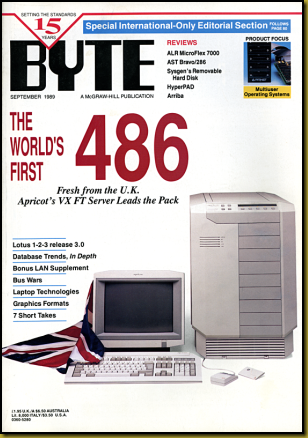
Byte magazine was the serious computer person’s computer magazine. It was about half an inch thick and the articles in it were professional well researched articles.
The 7 deadly sins of using Microsoft Word was actually one of a set of four. From memory there was the 7 sins of page layout, the 7 sins of formatting, and I can’t actually remember the fourth one.
If anyone else remembers these then feel free to post a comment and remind me what the fourth set of 7 deadly sins was. And if you happen to know of a site where they are posted then please share the link.
Anyway, in the post mentioned above ‘docoman’, who I think we can presume is a guy who does documentation, posted the comment: “What are the other 6 deadly sins?”
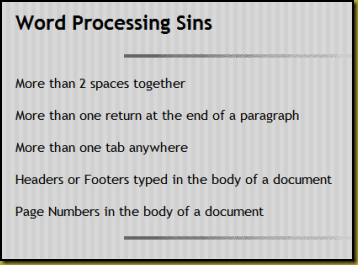
I found the item shown at right which was headed just “Word Processing Sins” and the first three of these lines up with 5, 1, and 6 on my list below. The bottom two of the sins shown at right are probably covered in the 7 sins of page layout (which is not discussed in this post). Click on the image to go to the link.
The wording might not be right but I think I can remember the crux of six of the seven sins of using Microsoft Word. They are:
- Thou shalt not use hard-returns (Enter) to put in white space (i.e., blank lines). This means the same thing as “Each paragraph should only ever have one hard-return (Enter) following it”.
- Thou shalt not use soft-returns (Shift+Enter) to force line breaks in a paragraph or to put in additional white space (blank lines).
- Thou shalt not ever use the “Normal” style anywhere (Normal is only ever used as the base to create a working style).
- Thou shalt not insert Page-breaks to force content to start on a new page.
- Thou shalt not use spaces to indent text, or multiple spaces to put additional space between words or numbers.
- Thou shalt not use multiple Tabs in a paragraph.
Basically, if you find yourself doing any of the above then you are not using Word correctly and down the track it is going to cause you re-formatting grief; for instance when you do any of the following:
- Change the page size.
- Change margins.
- Change fonts or font size.
- Add content to or delete content from the body of the document.
- Insert or delete text boxes.
- Insert or delete images.
- Resize images.
- Insert or delete Sections.
- Add or remove headers or footers.
- Change the size of headers or footers.
In a properly crafted Word document doing any of the above should cause automatic predictable pleasing re-formatting of the document. But this will not happen if you have ignored any of the 7 deadly sins for using Microsoft Word. As a result you are likely to find yourself having to do wholesale manual tweaks to the document to get it looking ‘good’ again. Which will only last until you make some other changes, and then you need to do the tweaking again, and again—which you really should never have needed to do in the first place.
If you are keying up a one or two page letter using Word then you can probably ignore the 7 sins. How much formatting grief can you possibly get into with a two page letter? Not much. But if you are working with a 20 page document, or 200 page technical manual, then your life will be much more stress free if you take heed of the 7 sins (of which I can only remember six).
Again, if anyone knows of a site that has these ‘sins’ listed then please let me know. I will try a few more creative searches myself.

