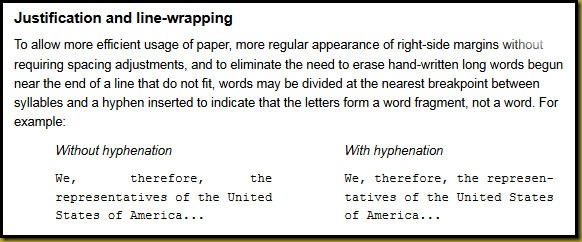Word Processing Tip: The Non-breaking Hyphen
The typical use of a hyphen is to provide a word processor with a place to break or wrap words when they hit the logical right margin. This is shown in the following snippet taken from Wikipedia.
A lesser know but often very useful version of the hyphen is the non-breaking hyphen. As the term indicates, this hyphen is used when you need to use a hyphen—because the formatting of the phrase or ‘word’ requires it—but you especially do not want the word processor to break the phrase or ‘word’ on the hyphen. This might be the case with phrases or ‘words’ such as:
e-mail
- ISO-8859 (a code or index number inclusive of a hyphen)
- 17-7-2001 (when using a hyphen as part of a date)
- Dianne Brewer-Harper (someone’s double name where you don’t want the name wrapped)
And there are probably many more examples that I can’t think of right now. So this is where you use the non-breaking hyphen. Then you won’t see this ugly outcome, as shown at right.
You simply put a non-breaking or hard hyphen in where the usual standard breaking hyphen(s) would go.
The hard or non-breaking hyphen is actually a completely different character to the breaking hyphen. The normal breaking hyphen has a Unicode of 002D (Hex) whereas the non-breaking hyphen is 2011 (Hex) or 8209 (Dec). Although the hyphens look the same they are very different.
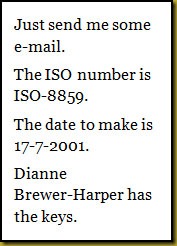
However … Not all fonts have the character 2011 hex (non-breaking hyphen) defined, but even when you are using a font that does not have this character Word will still insert a non-breaking hyphen when you use Ctrl+Shift+_ because it will put in a non-breaking hyphen from the nearest matching font that does have one (such as Calibri, Georgia, or Times).
Note, in the example at right, that once the hyphens have been replaced with non-breaking hyphens then the wrapping is much more as you would want it to be. Much tidier. And it will stay this way no matter how the page is reset or repaginated because the non-breaking hyphens will ensure this.
If you are not using Word but you are using a computer running Windows XP SP2 or later (i.e., Windows Vista or Windows 7) then—in many cases (but not all)—you can use the Alt character sequence Alt+8209 to insert a non-breaking hyphen. To do this you hold down the Alt key, enter the numbers 8209 on the numeric keypad, and then release the Alt key. This will cause a non-breaking hyphen to be inserted at the cursor position. But beware that this method has a problem. If the font you are using does not have the non-breaking hyphen defined or is not a Unicode font (and many fonts are not Unicode fonts) then you will not get a non-breaking hyphen character inserted.
Other word processers, such as Office.org or Corel’s WordPerfect, most likely have ‘smart’ methods like Microsoft Word does for inserting a non-breaking hyphen. Check your “Help” files to find out.
SIDEBAR: I have often seen people forcing in a soft-return (done using Shift+Enter) into a paragraph at the end of line in order to push a hyphenated phrase over to the next line so that it does not break against the right margin. Apart from this being one of the 7 deadly sins of word processing (putting soft-returns into a document) and should never be done, ever, this will also cause problems later if, and as, new content is added to the document and the line wrap position moves.