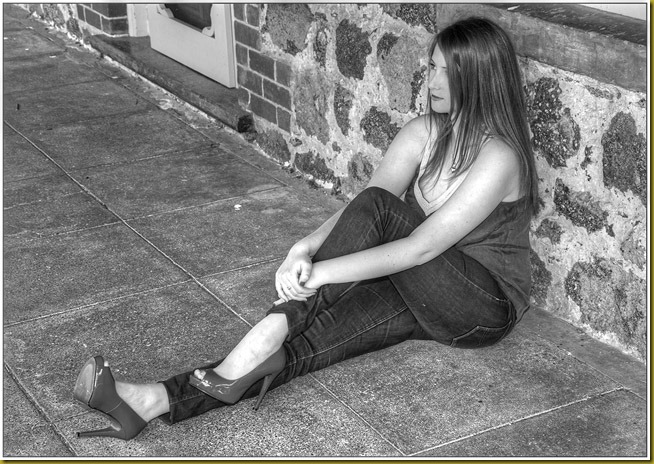SCN Falls Farm Shoot (2): 500th Post
This, according to the SquareSpace statistics (and I can’t be bothered going back and counting them one-by-one myself to check) is my 500th posting.
Doing a Top 10 of all my posts based on the number of views was suggested by seriously cute niece (SCN) and I thought that was a great idea. But, as anyone who is a regular reader will know, SquareSpace don’t provide statistics back any further than a month. I tried e‑mailing SquareSpace support to see if they could pull this data out for me as a special request, but it seems they can’t do that either (see their reply in the posting here).
So there has been a bit of a stall in my postings as I tried to decide what to post as my ‘landmark’ 500th posting—being pretty sure at this stage that there will not be a 1,000th posting. This is unless I can get my daily uniques up to a less embarrassing count a little better than the the 70 average uniques I currently get.
I finally decided to go with a picture of SCN from our recent Falls Farm shoot. SCN has provided encouragement to me a number of times when my enthusiasm for carrying on with this site has waned. On top of that she has never turned me down for a photo shoot session. She has given up valuable ‘young persons’ weekend time either on Saturdays or Sundays to go to some rustic run down location as I try and get that ‘perfect’ hot babe and the rustic run-down old house/truck/tractor/bridge sort of picture.
For some reason most times we have gone out it has either been overcast, windy, or wet; or all three. She has sat on wet steps, a splintering old veranda, dirty concrete, and she once climbed up onto the back of a truck wearing heels (seriously, for the pictures in this posting here).
She has walked up and down rusty old metal steps where she had to walk on her toes in 4” heels because putting the heels down would have resulted in reasonably expensive shoes getting stuck in the steps or damaged as the heel got caught in the grating. Then at the top of these steps she had to stand looking as natural as possible again without putting weight on the heels in case they jammed in between the grating. Finally she ended up sitting on this flaking rusted set of steps so I could get the ‘legs and heels dangling over the side’ type shot.
In one shoot she had to change outfits in an old small tin shed that just happened to be available. It was on a 10 degree lean and was full of crap such as boxes and some old chairs and stuff. She only had about a square metre of space to move in. I had a really quick look for any red back spiders in there and I am pretty sure there weren’t any.
So—bottom line—I have decided to post up one of my pictures of SCN for my 500th posting. Besides which I love editing and playing with photographs in Photoshop Elements. I have to admit I have become one of those people where stuffing about with the pictures after they have been taken is darn near as much fun as actually taking them.
And also I have my new 24” DELL U2410 factory calibrated screen now and this 500th posting was also an excuse to do some of my first picture editing using it.
So following are four edits of one of the shots of SCN at Falls Farm that I like. Unlike most of my pictures of SCN it has been taken from a high viewpoint. Typically I prefer to shoot from much lower angles. But I like this shot because of the way the her hair is falling and the relatively natural pose. She could almost be just hanging around waiting for someone to turn up or perhaps she is watching someone out of shot to her right (but there was nobody there but us).
On the day it was mostly overcast which produces very flat soft lighting. As part of the base processing I have pulled the contrast up using the Soft Light method in order to counter for the soft lighting. The original picture has also been cropped to remove a little from the bottom and the right hand side of the frame. Then I have added a little bit of highlighting to her hair and have brought the overall brightness levels up by 10 percent—which has helped add a little more gloss and shine to the red heels.
This produced the starting point picture shown below.
In the next edit I have run the starting point shot above through Photomatix tone mapping with medium highlight enhancement. I love how it has bronzed her hair and made her jeans look much more exciting. The real colour of her jeans is very close to the colour shown in the picture above (dark navy). The tone mapping over-highlighted the heels and I did do a version where I layered out the heels and de-saturated them a bit, but after looking at the picture a few times even the over-saturated red heels seem to fit with the picture so I left them as they were and didn’t de-saturate them.
For those that remember it, or ever used it, the effect in this picture reminds me of the Cibachrome print process. I must dig out my Cibachromes one day and have a look at them. That is assuming the wife and I can ever find them again in all the boxes of ‘crap’ that we have stored in the junk room. Cibachrome prints were expensive but that almost metallic sheen finish that they had was awesome.
Seeing this tone mapping from Photomatix made me think of doing the colour separation layering trick where you layer off one colour and de-saturate all the other colours in the picture. This effect used to be very popular once. Just about every second arty picture you saw at a photographic club or exhibition used this effect.
So I have layered out the red shoes, the red nails, and the (slightly) red lips, and then de-saturated everything else by 85 percent.
Finally, as black and white pictures seem to making a come-back (I have noticed that quite a few are posted to 500 pixels), here is a black and white version.
In Photoshop Elements there are about 50 ways (probably even more) to make a black and white version of a colour picture including styles like newspaper, vivid, portrait, landscape, poster, sepia, etc. For this one I have used newspaper and then I have adjusted the contrast and brightness further to make it a little more grainy and ‘old’ looking.
I guess one of the issues with digital photography—that we didn’t really have with film photography—is that there is so much that can be done with the picture in the post processing phase on the computer. On a scale of 1 to 10 (where 1 is novice and 10 is wizard) I would only rank myself about a 4 when it comes to post processing of digital pictures. I have not graduated to the ‘full’ Photoshop yet and I don’t use any of the wiz-bang plugs-ins like Azure and Nik.
So where do you stop? When are you satisfied that the picture you have processed is the one you want ? Over two days I probably spent the better part of eight hours messing around in Photoshop Elements, and briefly in Photomatix, to produce these edits of this picture of SCN. In one of Trey Ratcliff’s videocasts over at his site StuckInCustoms (here) he points out that he sometimes puts days into post processing a single image, and some edits may evolve over weeks of trying different processing attempts.
As usual each of the images above has been stored in Abalook’s SmugMug folio. The versions in there are 1200 pixels wide and are compressed at level 10 (which means they have about 10 to 15 percent compression) compared to the images posted here which are 650 pixels wide so they fit my posting width and they are compressed at level 9 (resulting in about 20 to 25 percent compression). What does this mean? It means if you would like to see a less compressed, slightly crisper, and larger version of any of the above pictures then click on it and see the version in SmugMug—but you will need the Abablook folio password provided in a previous posting.
So that’s it … I am over the 500th posting hurdle. Huge thanks to SCN for being my supermodel and then for letting me post pictures of her; because nobody ever likes pictures of themselves. Not even Miranda Kerr or Jennifer Hawkins—but they somehow manage to cope with it due to the $10,000 per hour (or whatever).