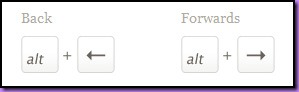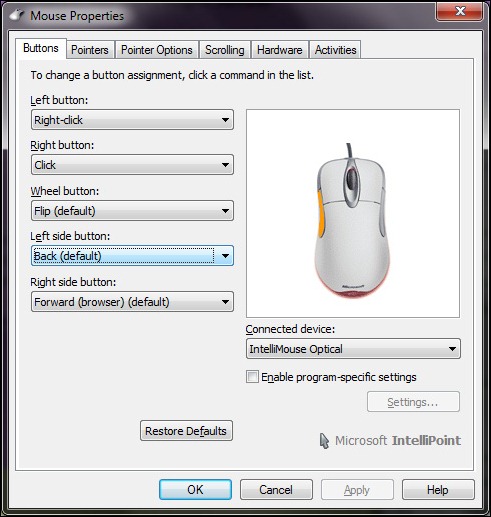Handy Hotkeys: Alt Left/Right Arrow
In any Web browser, well all that I have tried anyway, Alt+Left Arrow will make the browser go back a ‘page’ and Alt+Right Arrow will cause it to go forward a ‘page’—assuming there are previously viewed pages to move forward through.
If you have a mouse with ‘flipper’ buttons on the sides (as they call them) then these are usually configured by default to work as the back and forward functions when in a browser. If you try your flippers and find that they are not configured for back and forward functions when working in a browser, and you would like them to work this way, then you should be able to configure them how you want them. I say ‘should’ because you may not be able to if you are using a mouse where the drivers for the mouse were not loaded when you started using it.
Just because Windows is working with a mouse and all the basic stuff is working (like clicking) that does not mean that the mouse is correctly and fully installed. If your mouse is any of the Microsoft mice or any of the common Logitech mice then the drivers will most likely be automatically available in Windows (assuming Windows XP or later).
If you want to change the flipper functions you do this using the Mouse Properties within Control Panel.
Below is the Mouse Properties screen for my Microsoft IntelliPoint Optical v1.1A mouse, still one of the best computer mice ever made—fits the hand perfectly, is light, smooth to slide around, accurate, the scroll wheel has a good solid notched feel to it, and, best of all, it is not wireless (I hate wireless mice). Seriously, I must have tried about 30 different mice in the last ten years at home and at work but I end up putting them on the shelf or giving them away and coming back to this mouse.
Notice under the Buttons tab in the Mouse Properties above that the ‘Left side button’ and ‘Right side button’ are set to Back and Forward and that this is the default setting for these buttons (or flippers). However if you wanted to change this you can drop down the options and select what you want these buttons to do.
When I am doing a lot of browsing, which is just about every day, using either Alt+Left or the back flipper on the mouse to go back a ‘page’ in the browser is so much more convenient than moving the mouse up to the Back Arrow on the browser and clicking it.
Here is a quick snapshot of my faithful old mouse showing the side flipper.
I gave it a quick clean before taking the snap but I see there is still a bit of grime on it that I missed. Oh well!