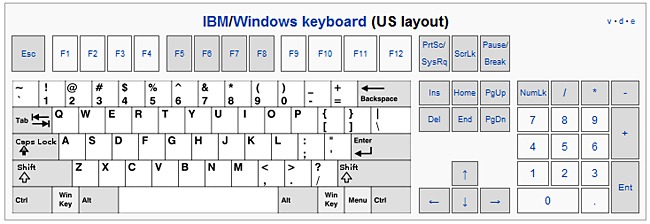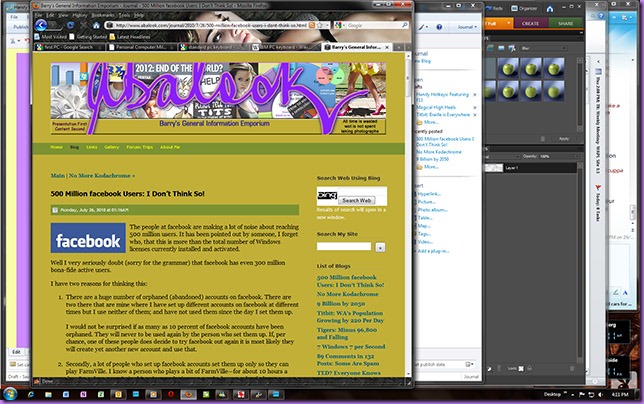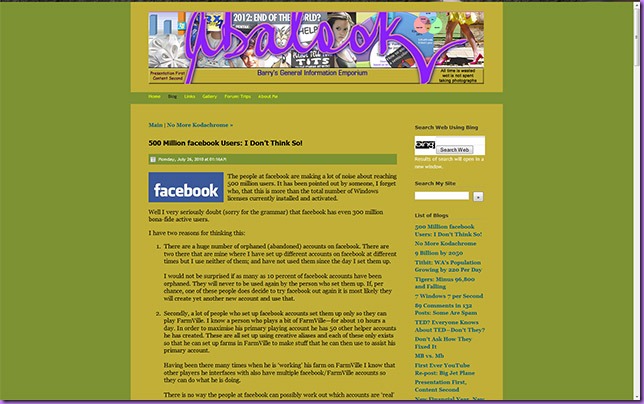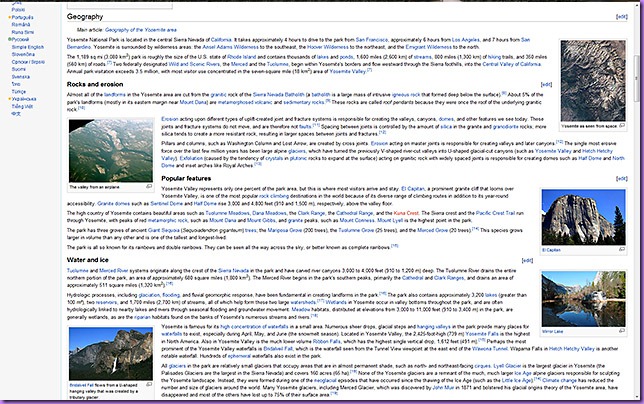Handy Hotkeys: Featuring F11
I am a huge fan of using hotkeys. Windows and browsers and applications have useful hotkeys threaded all through them. I like to think that after about 39 years of using computers I have discovered all the “really useful hotkeys”.
Okay! Okay! I hear yah! So of that 39 years only about 25 or so has been working with PCs—before that it was mainframes (Control Data Corporation Cyber mainframes) and minis (Digital Equipment Corporation VAX/VMS minis) which didn’t have hotkeys.
Anyway I thought I might drop a hotkey tip in from time to time.
Today’s hotkey is the Function 11 (F11) key. On a standard US101 PC keyboard (shown above) the F11 key is above and to the left of the Backspace key.
If you hit the F11 key in any browser then the browser will go into “full-screen” mode. Hitting F11 again takes the browser out of full-screen mode (it is a toggle).
Full-screen mode varies from browser to browser but basically all unnecessary toolbars and status bars will be turned off and the browser window will expand to fill the available screen real estate.
Microsoft’s IE8 and Mozilla’s Firefox v3 (or higher) have two stages of full-screen. When you initially do F11 the browser expands to fill the screen area, and then after about two seconds all menus and toolbars will ‘slide’ off the screen. You can get the menus and toolbars back by moving the mouse up to the top of the screen; and they will slide back. To come fully out of full-screen mode just hit F11 again.
To demonstrate this, the following screen capture shows Firefox in normal view (not full-screen).
The following screen capture show what happens when F11 is hit.
It even moves the Windows Start/Task bar off the bottom of the screen (for Windows 7 users) to provide maximum space for the browser to show the page.
Why would you use F11?
Well there are times when you want to get more on the screen than the browser allows in its normal view. For example if you are trying to screen-capture something to post on the Internet or put into documentation (in a Word document or PowerPoint presentation).
Some well-behaved Web pages grow and contract (in width) according to the screen size; as all Web pages are *supposed* to (but very few do). Note for example the following example of Wikipedia—which is a very well behaved Web application—when in full-screen mode.
Anyway, now that you know about F11 you might just remember it when you need to make the browser go into full-screen mode for some reason.
Try it now. Then you might be more likely to remember it when you need it. Hit F11. Then hit F11 again to toggle back to normal.