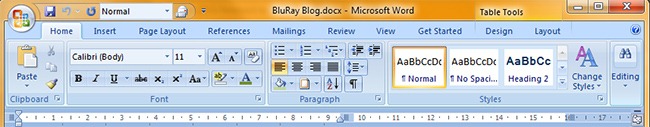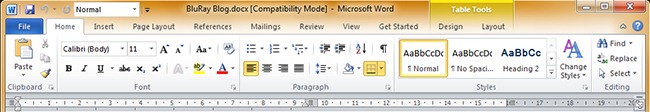Office 2010 Released to Corporates and Government
Microsoft Office 2010 is Microsoft’s next release of its highly popular Office productivity suite product. Internally within Microsoft this is known as version 14 of Office but the official release name is Office 2010 (said as “Office twenty ten”).
Office 2010 incorporates new versions of:
- Word.
- Excel.
- Power Point.
- Outlook.
- One Note.
- Access.
- Publisher.
Microsoft have released Office 2010 to businesses and government through MSDN and TechNet. It should be available to regular people in about two month’s time.
It has been said that if Windows 7 was a fixed-up and streamlined working version of what Vista was supposed to be, then Office 2010 is the fixed-up and streamlines version of what Office 2007 should have been.
Above are the Home tab ribbons from Office 2007 (on top) and Office 2010 (underneath).
One change you will notice is that the Office ‘button’ or Office Orb has gone. It has been replaced with a dark blue “File” tab.
Notice also that if you open an Office 2007 file using Office 2010 it opens in [Compatibility Mode]. This is because there are differences between the Office 2010 and Office 2007 files (seriously).
Microsoft are hoping that Office 2010 will finally get corporates and government departments to make the move away from Office 2003. While home users have gradually been moving over to Office 2007 the vast bulk of corporates and government departments have resisted moving to Office 2007.
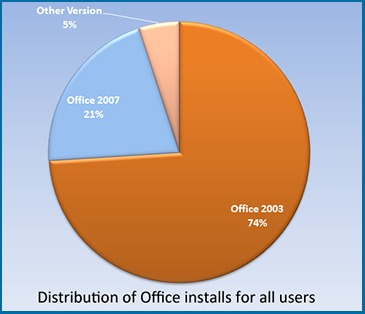
As can be seen from the pie chart at left over three quarters of all installs of Office are not Office 2007.
Seven years after its release less than 20 percent of corporates and government users have been upgraded to Office 2007.
They are all still using Office 2003, and in some cases earlier versions.
The two big issues for corporates and government considering upgrading their users to Office 2007 are:
- The significant retraining required for users moving from Office 2003 to Office 2007. Despite all of Microsoft’s marketing that the new Fluent Ribbon interface introduced with Office 2007 is intuitive and easy to adjust to—and maybe this is true for new users of Office—corporates have found that existing proficient users of Office encounter significant pain and frustration for up to six months after such an upgrade.
- Macros (applications) and system interfaces that worked with Office 2003 do not work with Office 2007. This is not something that is going to bother home and student users but it is a huge issue for corporates and government. Solving each of these issues can add significant costs and project delays (which end up being more costs) to an upgrade to Office 2007.
As an IT consultant I will be interested to see how Office 2010 goes. In some ways corporates and government are running out of time. Office 2003 is seven years old now and in IT that is a long time. Maybe they have no options left. They are going to have to bite the bullet and begin adopting Office 2010 whether it addresses their issues or not; regardless of the cost and impact on their users.