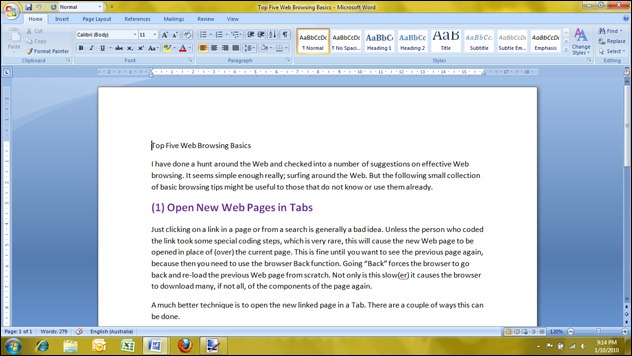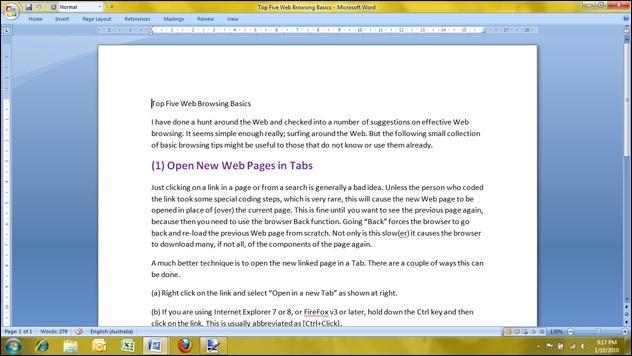Handy Hotkeys: Ctrl+F1 in Word 2007
This actually works in any Microsoft Office tool that uses the new Fluent Interface, or Ribbon, which was introduced with Office 2007.
This hotkey tip is very useful on modern notebook computers that tend have the shorter 768 pixel height screens. With these screens there is not a lot of space left on the screen when you take away the space consumed by the ‘ribbon’, as can be seen in the follow screen grab from a 768 pixel height screen.
But if you roll-up the ‘ribbon’ using Ctrl+F1 then you get more room to work on your document.
You can toggle the ribbon off and on (or roll-up and roll-down, if you prefer) by using Ctrl+F1.
Also if you click on any of the Tabs then the ribbon will temporarily expand until you either click on a selection, or click on the Tab again; after which it will automatically roll back up.